MICROSOFT OFFICE 2019 HOME & STUDENT FOR WINDOWS
 |
Microsoft Word 2019
Make and edit professional documents easily with Word 2019. It has new tools that help you translate, read better, and write more naturally. You can now use SVG images, LaTeX symbols, and Microsoft Translator to work faster. Plus, the new page flipping and side-by-side view make finding and reading documents easier. |
 |
‣Microsoft Excel 2019 Easily create and manage tables and analyze data with Excel 2019. You can make different types of tables, like for accounting or product lists. New features, like better formulas, map and funnel charts, and improved visuals, help you show your data in a clear way. Plus, sharing is easier, and new tools make it faster and simpler to work with your data. |
 |
Microsoft PowerPoint 2019 PowerPoint 2019 helps you make fun and colorful presentations! This new version has cool tools like the Morph Transition, Text Highlighter, and Zoom effects. You can add 3D models, remove backgrounds, and even make videos in super clear 4K. Get ready to wow your friends with awesome slides! |
 |
‣ MICROSOFT ONENOTEYour personal digital notebook, OneNote allows you to type, write or draw notes and insert imaged, audio or video clips from the web. OneNote is available online and syncs up with your other devices. Allowing you to access, update or create new notes from where ever you are. There is no updated 2019 version, but OneNote 2016 is available for Office 2019. |
Features
► Create with Ease
Make great presentations, data models, and reports easily with new tools and better drawing features.
► Simplify Your Work
Keep track of your time and contacts better with improved Office tools.
► Easy Collaboration
Work together on documents in Word, PowerPoint, and OneNote. You can share and create with others quickly using built-in tools.
► Add Visual Impact
Make your documents, presentations, and worksheets look nicer with better graphics.
► Break the Language Barrier
Use Microsoft Translator to quickly change words and phrases into different languages.
► Improved Accessibility
Use the updated Accessibility Checker to help make your documents easy for everyone to use. You can also add sounds to guide you while you work.
Brand: Microsoft
Released on: September 24, 2018
Program Type: Office Suite / Office 2019 Home & Student
Format: Single Use Digital License
Language: EU Multilingual (you can change the language after installing; more language packs can be downloaded)
Includes: Word, Excel, PowerPoint, OneNote.


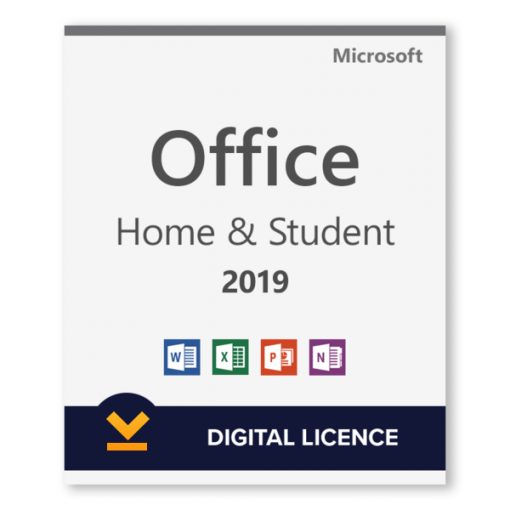

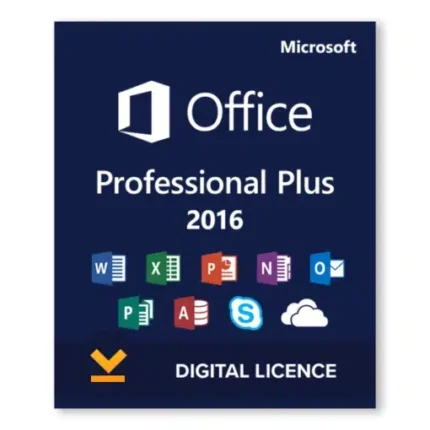









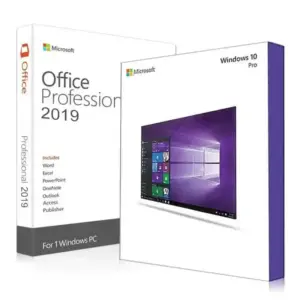
Reviews
Clear filtersThere are no reviews yet.